How to Sign Up to the Factory Module?
As soon as Better Work has set up the registration of the factory for a new cycle in its platform, the Factory Manager will receive an email from Better Work with a link to set up an account for your factory in the Better Work platform. They should follow the link included in the email.
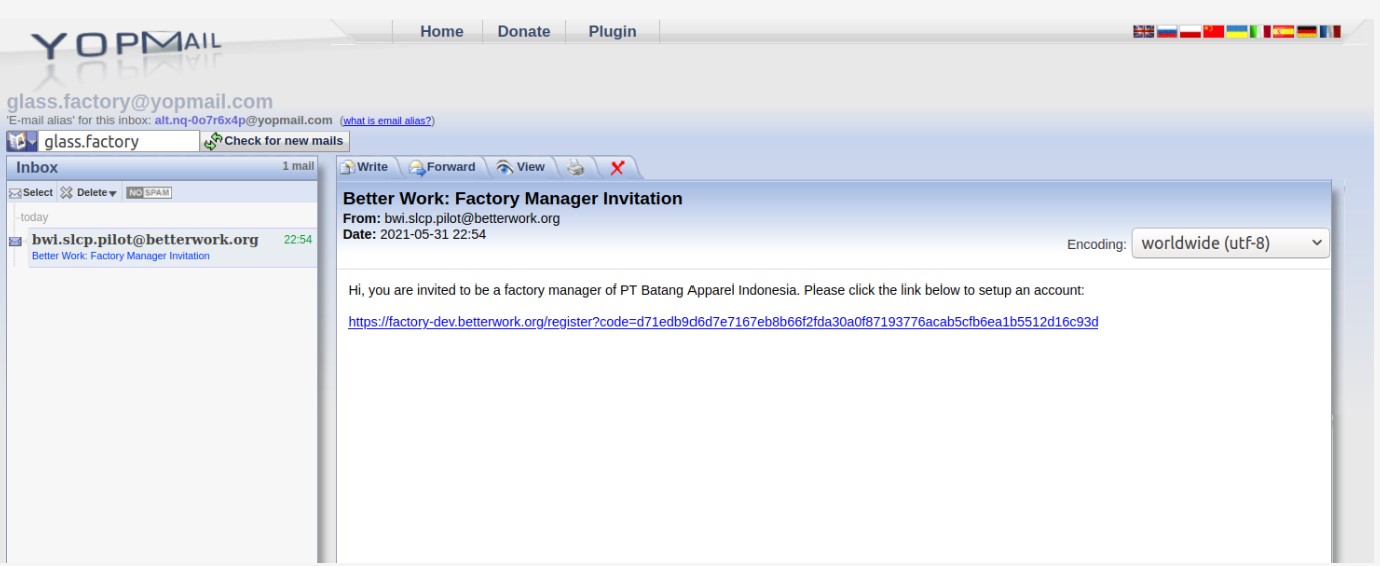
Related Articles
How to Complete The Factory Profile?
In the factory module of the BW platform, the Factory Manager must complete all fields under “Profile Info” and sign the Terms and conditions (signature is on an annual basis). The Factory Manager must complete all fields under “Profile Info” and ...How to Start a Self-Assessment in the Factory Module?
After BW has activated the service cycle on the BW platform, the factory manager can initiate the self-assessment. Factories supplying to an SLCP signatory are required by the brand and SLCP to complete a self-assessment. BW is allowing ...How to connect a factory to SLCP?
The factory manager should the factory profile in the BW platform. The profile must be 100% complete before starting an assessment. Having a valid SLCP Gateway profile is also mandatory if the factory wants to do a SLCP self-assessment. If the ...I have the Gateway ID but I cannot start a cycle for a factory
After login into the assessment module, navigate to the factory profile of the affected factory and insert the SLCP Gateway ID in the corresponding field.How to reset a password
This process is for users who have forgotten their password, want to change it for security reasons or do not have a password at all for their accounts. Requirements: the user must have already registered with the system using an email address. 1. On ...